Customer Reports
The Customer Report shows 5 customers ranked according to account date, sales, and orders.
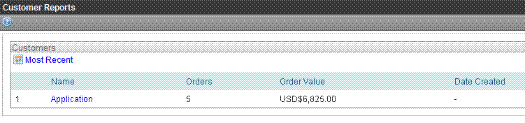
The following table describes the report’s fields.
|
Field |
Description |
|
Name |
Customer first and last name |
|
Orders |
Total number of orders by this customer |
|
Order Value |
Total amount of sales to this customer |
|
Date Created |
The date this person first became a customer |
To change the report type, do the following.
1. Click Most Recent next to the Calendar Button ( ).
).
2. Click the type of report to view.
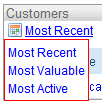
The types of reports are:
Most Recent - the newest customers joining the site
Most Valuable - customers ranked by order value
Most Active - customers ranked by number of orders
